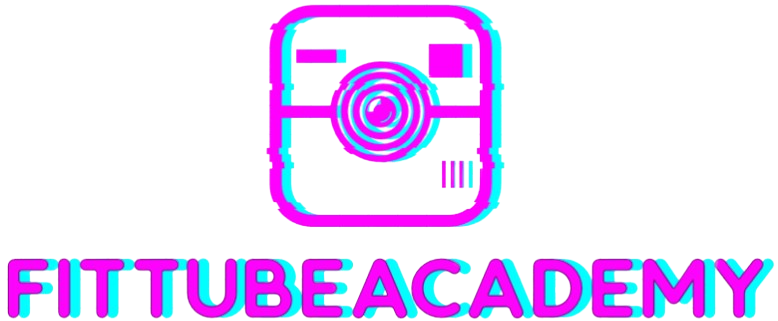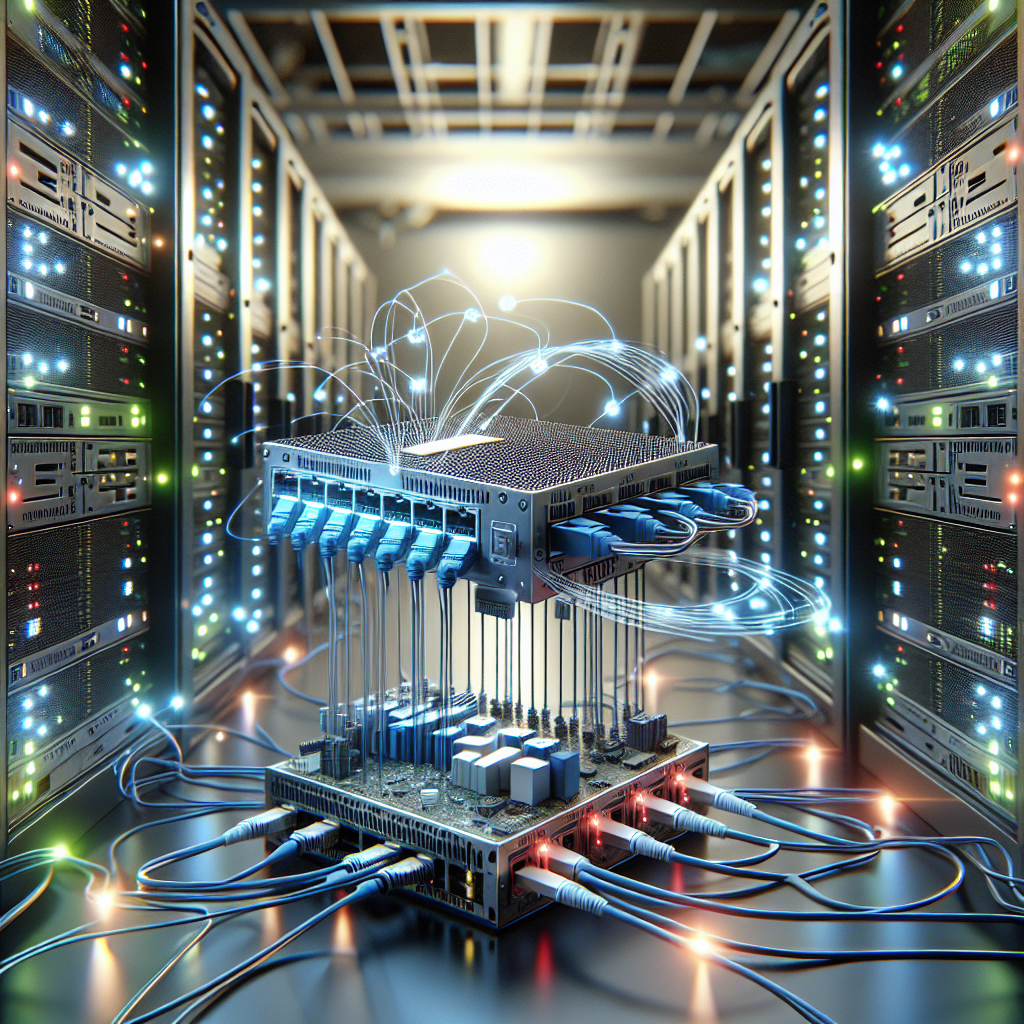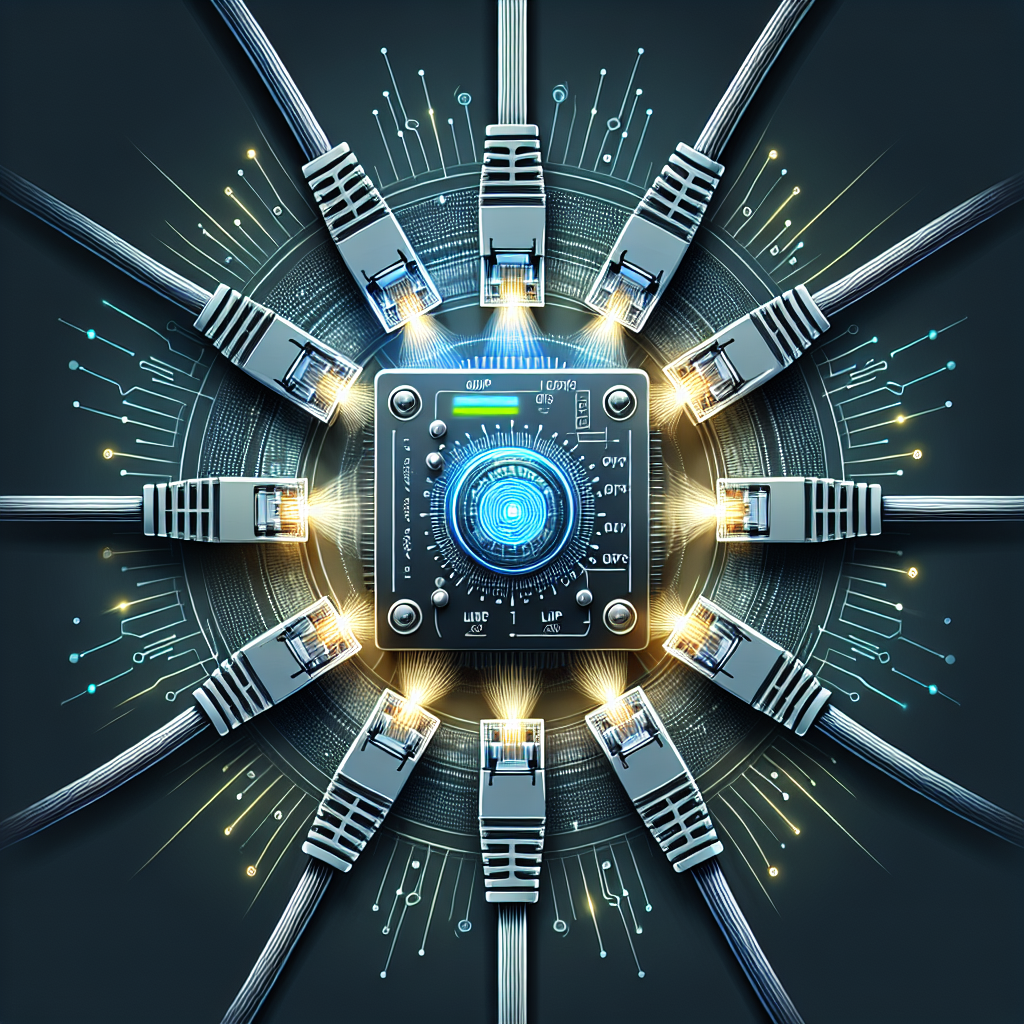Introduction
Having issues with your WiFi signal can be incredibly frustrating, especially in an era where connectivity is essential for both work and leisure. Whether you’re experiencing slow speeds, dropped connections, or dead zones in your home or office, there are numerous strategies you can employ to enhance your WiFi signal. Below are some practical steps and tips to help you boost your WiFi signal effectively.
Factors Affecting WiFi Signal
The strength and quality of your WiFi signal can be influenced by various factors:
- Router Location: The placement of your router can significantly impact the signal strength.
- Interference: Other electronic devices can interfere with the WiFi signal.
- Obstructions: Physical barriers such as walls, floors, and furniture can weaken the signal.
- Outdated Hardware: Using older routers or modems can limit your connectivity.
- Bandwidth Usage: Multiple devices connected simultaneously can reduce the available bandwidth.
1. Find the Optimal Router Position
One of the simplest ways to improve your WiFi signal is to place your router in a central location. Avoid placing it near walls, metal objects, and other electronic devices that can cause interference.
2. Upgrade Your Router and Firmware
Older routers might not support modern WiFi standards such as 802.11ac or 802.11ax, leading to slower speeds. Upgrading to a newer model can make a significant difference. Additionally, ensure your router’s firmware is up-to-date to benefit from the latest performance and security improvements.
3. Use WiFi Extenders
If your home or office has multiple floors or large areas, WiFi extenders can help boost the signal in hard-to-reach places. These devices work by repeating the WiFi signal from your router, extending its reach.
Comparison of Popular WiFi Extenders
| Model | Range | Speed | Price |
|---|---|---|---|
| Netgear Nighthawk X6 | 2000 sq. ft. | AC2200 | $120 |
| TP-Link RE450 | 1500 sq. ft. | AC1750 | $90 |
| Linksys RE7000 | 2500 sq. ft. | AC1900 | $100 |
4. Configure Quality of Service (QoS) Settings
Most modern routers come with Quality of Service (QoS) settings that allow you to prioritize bandwidth for specific applications or devices. This can ensure that high-priority tasks such as video streaming or online gaming get the necessary bandwidth.
5. Reduce Interference
Electronic devices like microwaves, cordless phones, and Bluetooth devices can interfere with your WiFi signal. Try to keep your router away from these devices. Switching to a less congested WiFi channel can also help reduce interference.
6. Use a Mesh Network
If you have a large home or office space, a mesh WiFi system might be the best solution. Mesh networks use multiple nodes placed around the space to create a seamless and robust WiFi network.
Mesh Network Components
- Main Router (Node): Connects to the modem and distributes the signal.
- Satellite Nodes: Extends the signal to cover larger areas.
- Controller App: Manages the network and settings.
7. Limit Bandwidth-Hogging Applications
Applications such as video streaming services, large downloads, and online gaming can consume significant bandwidth. Limiting the number of such applications running simultaneously can help improve your WiFi performance.
Conclusion
Boosting your WiFi signal involves a mix of strategic placement, hardware upgrades, and smart configurations. By considering the factors that affect your WiFi signal and implementing the steps mentioned above, you can enjoy faster, more reliable internet connectivity.