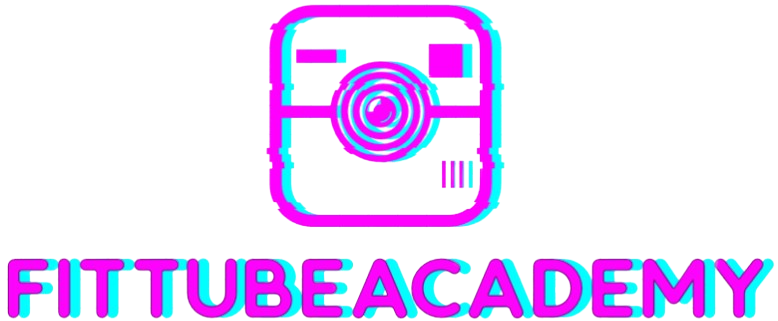Introduction to Text Editors
Choosing the right text editor can significantly impact your coding efficiency and overall workflow. Whether you are a beginner or a seasoned developer, having a reliable text editor is essential. This article will explore some of the best text editors available, detailing their features, benefits, and what makes them stand out in the crowded field of development tools.
Top Text Editors for Developers
1. Visual Studio Code
Visual Studio Code (VS Code) is a powerful, open-source text editor developed by Microsoft. It offers a range of features designed to streamline the coding process. Key highlights include:
- Extensive library of extensions
- Integrated Git control
- IntelliSense for code completion
- Built-in terminal
- Customizable themes
VS Code supports various programming languages right out of the box and allows for enhanced functionality with the use of third-party extensions. Its lightweight nature and robust performance make it a favorite among developers.
2. Sublime Text
Sublime Text is known for its speed and simplicity. This text editor is highly regarded for its efficiency and ease of use. Key features include:
- Quick navigation and split editing
- Multiple selections for efficient code editing
- Command Palette for quick access to functions
- Highly customizable interface
- Support for numerous programming languages
Sublime Text is particularly popular due to its distraction-free environment and advanced features that enhance coding productivity.
3. Atom
Atom, developed by GitHub, is an open-source text editor designed for collaboration. It brings a host of features that cater to modern development needs:
- Teletype for real-time collaboration
- Package manager for plugins
- Smart autocompletion
- File system browser
- Cross-platform editing
Atom is praised for its flexibility and the support of a vibrant community, making it a dynamic choice for developers.
4. Notepad++
Notepad++ is a free source code editor that runs on Windows. It is known for its simplicity and effectiveness. Key features include:
- Syntax highlighting and folding
- Multi-document interface
- Macro recording and playback
- Extensive plugin support
- Auto-completion and find/replace functionality
Notepad++ is an excellent choice for those who need a lightweight yet powerful text editor for quick editing tasks.
Conclusion
Choosing the best text editor depends on your specific needs and preferences. Visual Studio Code, Sublime Text, Atom, and Notepad++ each offer unique features that cater to different aspects of coding. Whether you prioritize speed, customization, collaboration, or simplicity, there is a text editor that can enhance your development experience. Take the time to explore these options and find the tool that best fits your workflow.