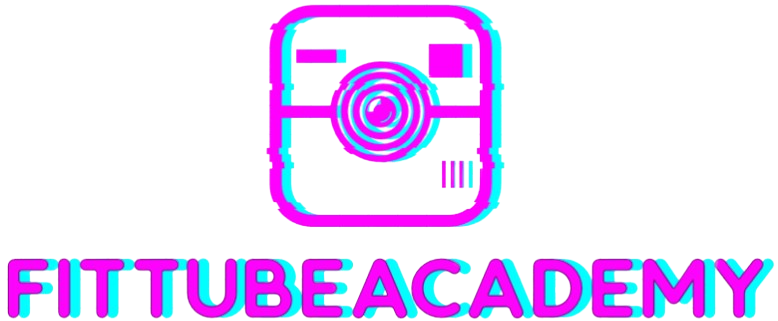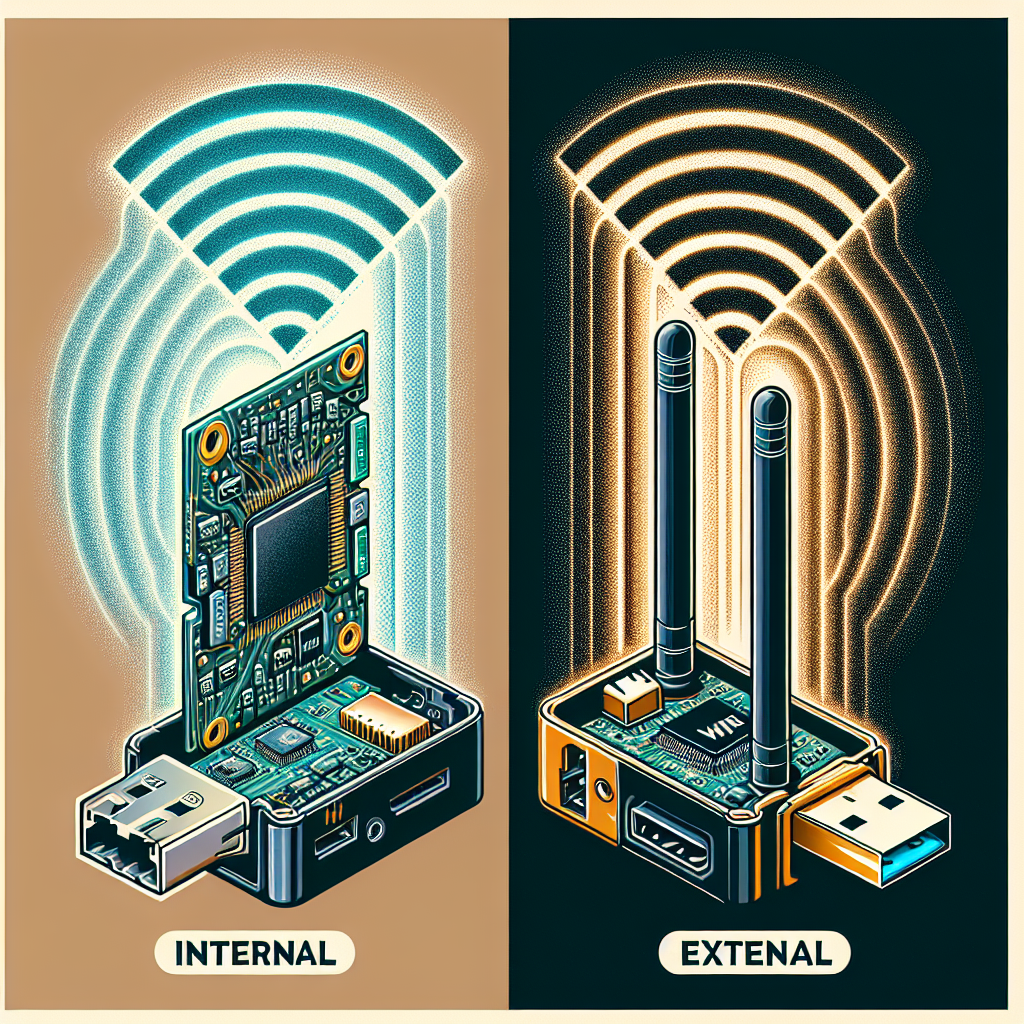Accidental deletion of chats can be a frustrating experience, especially when valuable conversations are lost without a backup. Telegram, known for its robust security features, also provides options to manage and back up chats. However, in situations where chats are deleted without prior backups, users often wonder: Can I restore deleted Telegram chats without a backup? This comprehensive guide delves into the potential methods and strategies to recover your lost Telegram messages, helping you navigate the recovery process effectively.
Understanding Telegram’s Backup System
Before exploring the recovery options, it’s crucial to understand how Telegram handles data backups. Unlike some other messaging platforms, Telegram does not automatically back up your chats to local storage. Instead, it stores your messages on the cloud, allowing you to access them from multiple devices seamlessly. However, this means that when you delete a chat, it is removed from all synced devices and Telegram’s servers, making recovery without a backup challenging.
Reasons for Deleted Chats Without Backup
There are several reasons why chats might be deleted without a backup:
- Accidental Deletion: Users might mistakenly delete important conversations.
- Device Issues: Software glitches or device malfunctions can lead to data loss.
- App Errors: Bugs within the Telegram app might cause unintended deletions.
- Security Breaches: Unauthorized access to your account could result in the deletion of chats.
Methods to Restore Deleted Telegram Chats Without a Backup
While restoring deleted Telegram chats without a backup is inherently challenging, there are several approaches you can attempt:
Using Third-Party Recovery Software
There are various data recovery tools available that claim to recover deleted messages from mobile devices. Software such as Dr.Fone, Tenorshare UltData, and iMobie PhoneRescue can scan your device for remnants of deleted Telegram data. Here’s how you can use them:
- Step 1: Download and install the chosen recovery software on your computer.
- Step 2: Connect your mobile device to the computer via USB.
- Step 3: Launch the recovery software and select Telegram as the app to scan.
- Step 4: Initiate the scanning process to detect deleted messages.
- Step 5: Preview and recover the found chats.
Note that the success of this method varies based on device type, operating system, and how much time has passed since the chats were deleted.
Contacting Telegram Support
If you have deleted chats and lack a backup, reaching out to Telegram’s support team is another avenue. While Telegram emphasizes user privacy and may not retain deleted messages, providing details about your account and the issue might assist the support team in exploring any possible recovery options.
Checking Other Linked Devices
If you use Telegram on multiple devices, such as smartphones, tablets, or desktops, there’s a possibility that the deleted chats still exist on one of the devices. Here’s what you can do:
- Open Telegram on each linked device.
- Check if the deleted chats are still visible.
- If found, avoid syncing the device to prevent the chats from being deleted across all devices.
- Export or back up the chats immediately.
This method relies on the assumption that not all devices have synchronized the deletion yet.
Recovering from Cached Data
Telegram stores certain data in the cache of your device. Accessing cached data might allow you to retrieve parts of deleted chats. However, this requires technical know-how and might not always yield complete results.
On Android devices, you can navigate to Settings > Apps > Telegram > Storage > Clear Cache to view cached data, but recovering specific messages might be difficult. On iOS devices, accessing cached data is more restrictive due to Apple’s security protocols.
Preventive Measures to Avoid Losing Telegram Chats
To minimize the risk of losing important Telegram chats in the future, consider the following preventive measures:
- Regular Backups: Manually back up your Telegram data periodically. You can export chats using Telegram Desktop’s export feature.
- Enable Cloud Chats: Ensure that your chats are synchronized across all devices to prevent loss from a single device malfunction.
- Use Secure Passwords: Protect your Telegram account with a strong password and enable two-step verification to prevent unauthorized access.
- Be Cautious with Deletions: Double-check before deleting chats, especially critical conversations.
Frequently Asked Questions
Can deleted Telegram messages be recovered after account deletion?
Once a Telegram account is deleted, all associated data, including chats, is permanently removed from Telegram’s servers. Recovery after account deletion is not possible.
Do Telegram messages expire automatically?
By default, Telegram messages do not expire. However, users can set self-destruct timers for secret chats, causing messages to disappear after a set period.
Is Telegram data stored on your device?
Telegram stores some data on your device for quicker access and offline usage. While this includes cached media and certain message data, comprehensive storage is maintained on Telegram’s cloud servers.
Conclusion
Losing Telegram chats without a backup can be distressing, but exploring the methods outlined above may offer a chance to recover your deleted messages. Utilizing third-party recovery tools, checking linked devices, or reaching out to Telegram support are viable options to consider. Moving forward, adopting preventive measures like regular backups and securing your account can help safeguard your valuable conversations from unexpected loss.