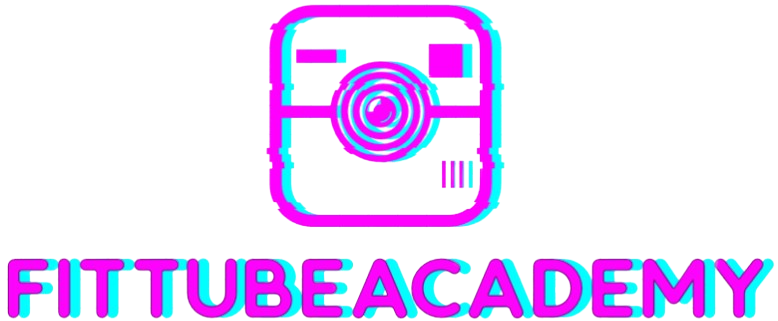Introduction
Content Delivery Networks (CDNs) play a crucial role in the efficient distribution of web content across the globe. Optimizing a network adapter for CDNs is paramount for ensuring swift, reliable, and efficient content delivery. This article will guide you through the comprehensive steps to optimize a network adapter for CDNs to enhance performance and load times.
Understanding Content Delivery Networks
Before delving into the optimization process, it’s important to understand CDNs’ architecture and function.
| Factor | Description |
|---|---|
| Definition | A CDN is a network of servers distributed geographically to deliver content to end-users more efficiently. |
| Objective | Enhance the accessibility, performance, and redundancy of content delivery. |
| Components | Edge servers, origin servers, and a distributing network that ensures content is delivered based on users’ location. |
Optimizing Network Adapters for CDNs
1. Choose the Right Network Adapter
Choosing a high-performance network adapter is fundamental. Ensure the adapter supports advanced network features and is compatible with your CDN infrastructure.
- Speed and Bandwidth: Opt for an adapter that supports high bandwidth and low latency.
- Compatibility: Ensure the adapter is compatible with the operating system and CDN’s hardware.
- Advanced Features: Look for adapters offering features like TCP segmentation offload (TSO) and large send offload (LSO).
2. Update Firmware and Drivers
Outdated drivers and firmware can lead to suboptimal performance. Regularly update both to ensure the network adapter operates at its best.
- Firmware: Visit the manufacturer’s website for the latest firmware updates.
- Drivers: Regularly update drivers to leverage improvements and patches from the manufacturer.
3. Configure Adapter Settings
Proper configuration of network adapter settings is pivotal.
- Jumbo Frames: Enable jumbo frames to increase the efficiency of data transmission.
- Interrupt Moderation: Adjust interrupt moderation rate to reduce CPU load and improve throughput.
- Flow Control: Enable flow control to prevent packet loss during high traffic.
4. Enable Quality of Service (QoS)
QoS prioritizes traffic to ensure latency-sensitive applications receive the necessary bandwidth.
This includes:
- Traffic Shaping: Assign higher priority to CDN traffic.
- Bandwidth Allocation: Reserve bandwidth for critical CDN operations.
5. Monitor and Analyze Network Performance
Continuous monitoring and analysis help identify bottlenecks and performance issues.
- Network Monitoring Tools: Use tools like Wireshark, SolarWinds, or Nagios.
- Performance Metrics: Monitor latency, throughput, and packet loss.
6. Optimize Protocols
Optimizing network protocols can significantly enhance performance.
- HTTP/2 and HTTP/3: Adopt the latest versions of HTTP to improve speed and efficiency.
- TCP Optimization: Implement TCP window scaling and selective acknowledgment (SACK).
7. Implement Load Balancing
Load balancing distributes network traffic to prevent overloading any single resource.
- DNS Load Balancing: Use DNS to distribute load across multiple servers.
- Hardware Load Balancers: Deploy hardware devices designed to manage network traffic.
8. Enhance Security
Securing the network is integral for uninterrupted content delivery.
- Firewalls: Implement robust firewalls to protect against attacks.
- Encryption: Use HTTPS and SSL/TLS to secure data transmission.
- Intrusion Detection Systems (IDS): Deploy IDS to detect and respond to malicious activities.
9. Utilize Content Caching
Content caching reduces latency and bandwidth usage by storing copies of frequently accessed content.
- Edge Caching: Store content on edge servers closer to end-users.
- Client-side Caching: Leverage browser caching mechanisms.
Conclusion
Optimizing a network adapter for Content Delivery Networks involves a holistic approach that encompasses hardware selection, software updates, configuration settings, monitoring, and security measures. Following these steps will ensure efficient, reliable, and fast content delivery, enhancing user experience significantly.